
Keywords Search
![]()

 Common Problem
Common Problem
 01:Functions in the plugin don't work properly anymore?
01:Functions in the plugin don't work properly anymore?
 02:What if the plugin toolbar disappears?
02:What if the plugin toolbar disappears?
 03:What if the Command prompt disappears?
03:What if the Command prompt disappears?
 04:What should I do if the JFR shortcut panel disappears?
04:What should I do if the JFR shortcut panel disappears?
 05:How does the surface set the back color?
05:How does the surface set the back color?
 06:Win10 system install rhino 6 and 7 flashback solution
06:Win10 system install rhino 6 and 7 flashback solution
 07:What if the curves don't show up all the way, or don't show up at all?
07:What if the curves don't show up all the way, or don't show up at all?
 How to Install Lingxi JFR Plugin
How to Install Lingxi JFR Plugin
The following situations have arisen
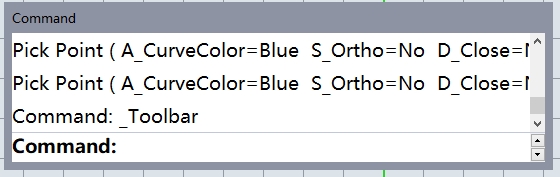
Possible reasons for the error:
Solution: Reopen “Command Prompt”.
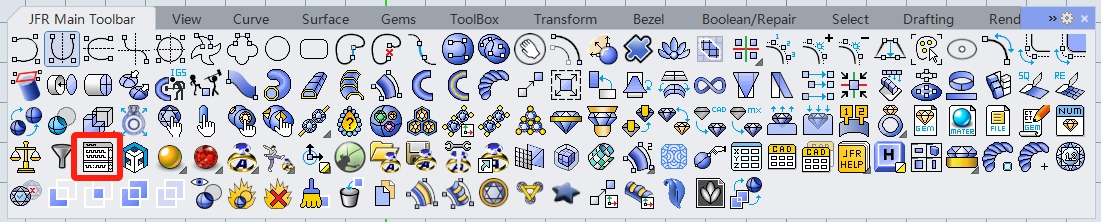
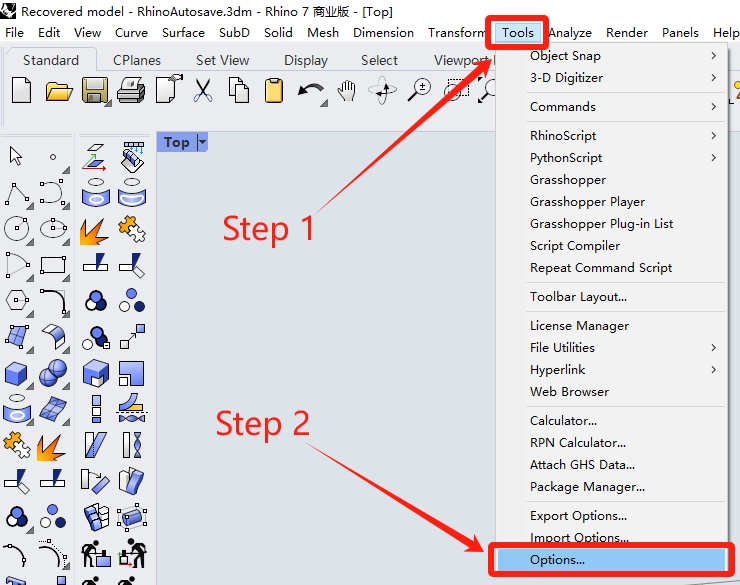
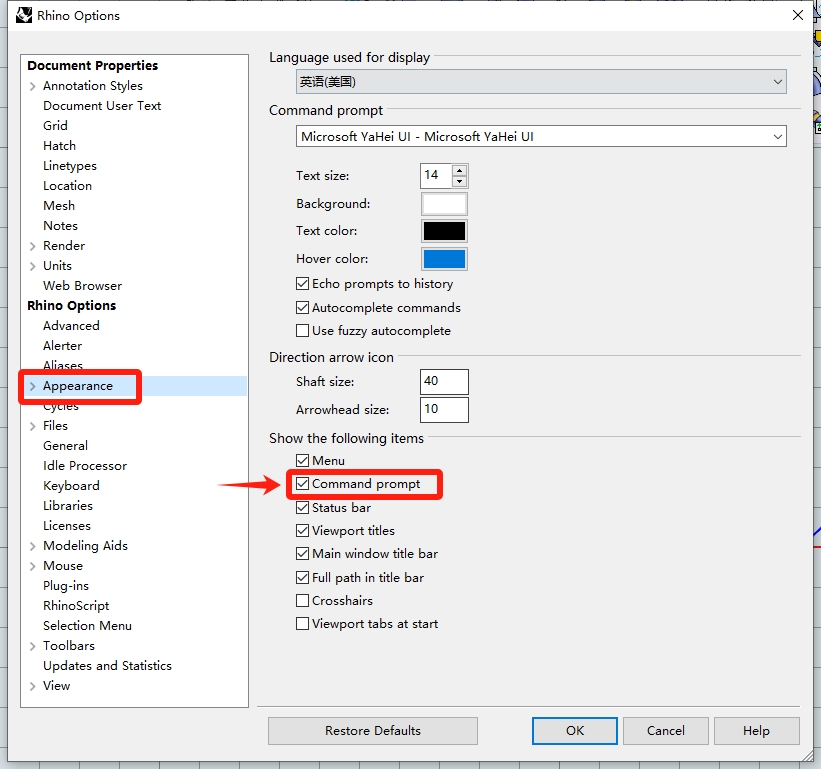

LINGXI Official
Scan QR code to add Whatsapp Inquire about or purchase plug-ins

Jewelry For Rhino