
Keywords Search
![]()

 GH Basic Operate
GH Basic Operate
 01:How to open the GH parameterization interface
01:How to open the GH parameterization interface
 02:What should I do if my GH component doesn't show the icon?
02:What should I do if my GH component doesn't show the icon?
 03:How to Recall Components
03:How to Recall Components
 04:How to move components
04:How to move components
 05:How to move the GH interface
05:How to move the GH interface
 06:How to grab objects into GH
06:How to grab objects into GH
 07:How to connect the component
07:How to connect the component
 08: How to Component Connections
08: How to Component Connections
 09:How to Remove Components
09:How to Remove Components
 10:How to change the display color of GH objects
10:How to change the display color of GH objects
 11:GH window minimized
11:GH window minimized
 12:How to call the data bar
12:How to call the data bar
 13:Setting Component Shortcuts
13:Setting Component Shortcuts
 14:How to bake objects
14:How to bake objects
 15:How to hide the display component
15:How to hide the display component
 16:How to save components files
16:How to save components files
 17:How are GH Components placed or removed?
17:How are GH Components placed or removed?
How to set the Default Template Materisls
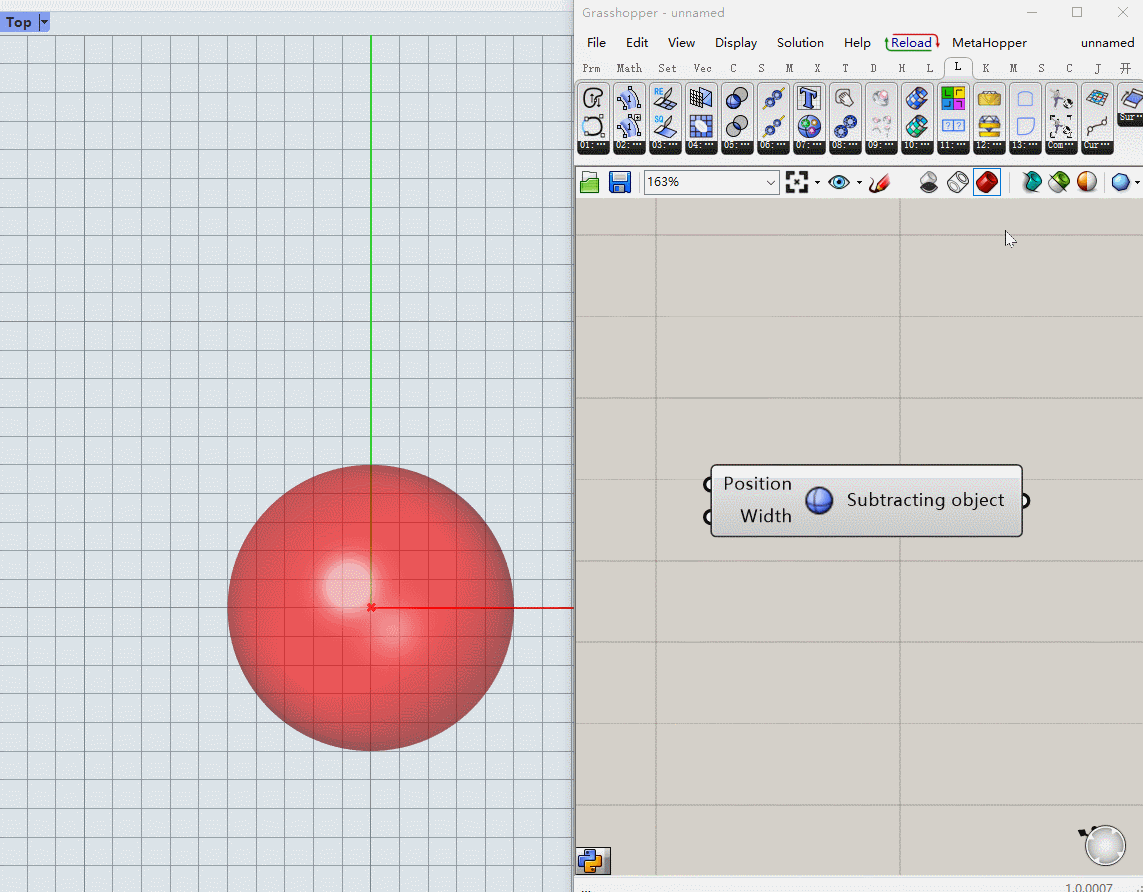
Color change method
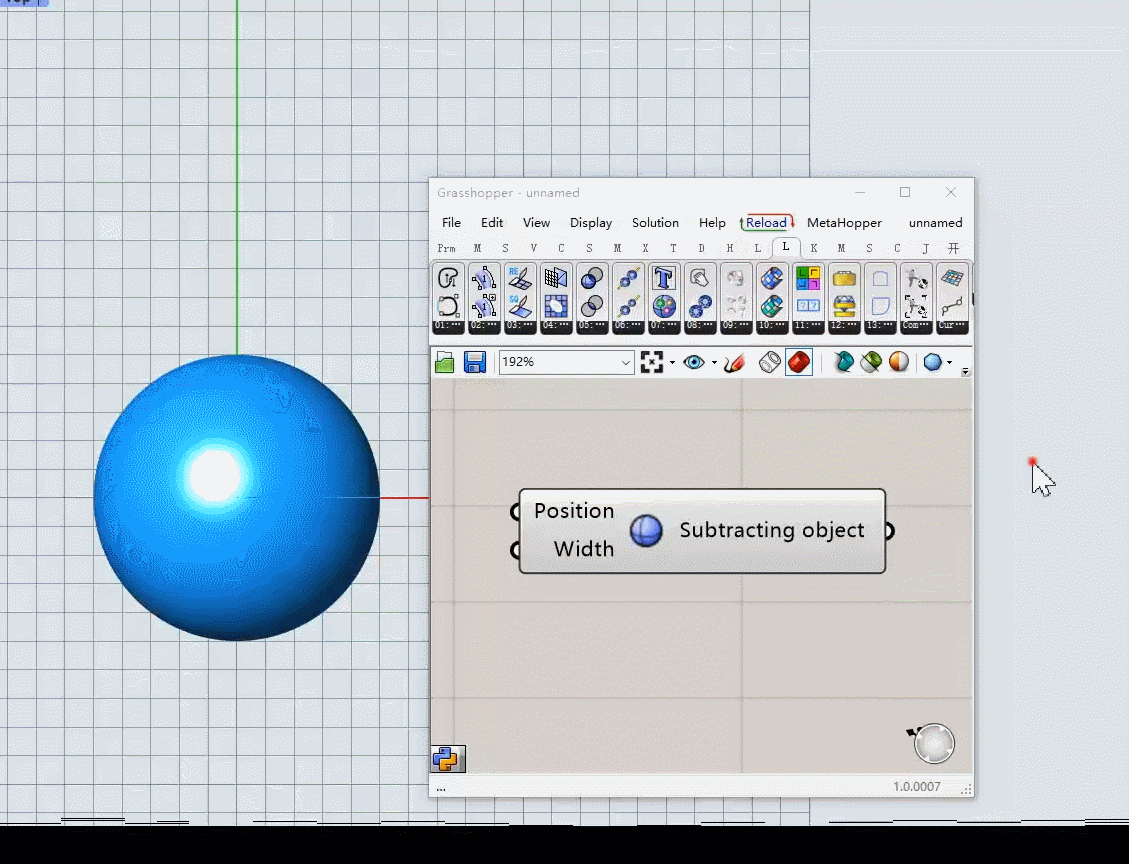
Difference between the two material spheres in the material panelNormal:the default sphere displayed

LINGXI Official
Scan QR code to add Whatsapp Inquire about or purchase plug-ins

Jewelry For Rhino